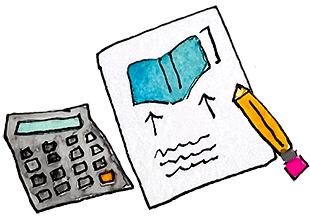
Future Published Author,
Publish your book in 90 days - the low-tech way.
Imagine your books helping others.

Your Coloring Books
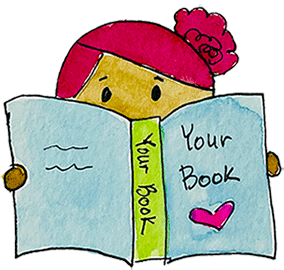
Your Books
(full color or black and white)
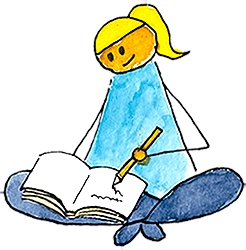
Your Journals
It's never been easier to publish your own coloring books, books (including full-color interior), and journals.
What's Included in This Easy Publishing Course...
Step by Step Video Tutorials
I cannot tell you how many times I've wanted to throw my computer out the window figuring out HOW to make book publishing easy!
You do NOT need fancy or expensive publishing software ANYMORE.
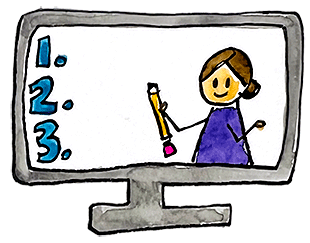
It's never been easier to turn your artwork, doodles, stick figures and journal prompts into books that help other people.
Fill-in-the-Blanks Worksheets
for your book to publish properly, you must calculate the dimensions for your manuscript and cover. (This is not the same as the size of your finished book.)
This was soooo hard at first. Once I figured it out, I created simple Worksheets to make it fill-in-the-blanks easy.
Lesson 1: Learn What's Possible for You in Book Publishing Today.

- Full color (inside and out) books
- Completely blank journals (or with your journal prompts)
- Full-color short stories & parables
- Your artwork, sketches, doodles or photo books
- Coloring or activity books
This is so simple now, you could publish your first book or journal in a few days!
Publish full color (or black & white interior) books.
Lesson 2: How to Get Your Art, Doodles and Ideas Optimized for Your Manuscript
Learn how to get your art, doodles, stick figures or photos digitized and ready to look gorgeous on the printed page.
I've made all the mistakes with images in the past, so you don't have to make them.
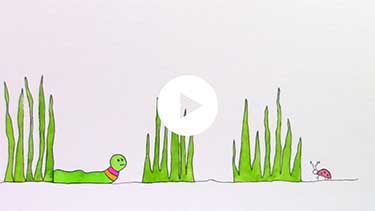
Lesson 3: Setup Your Book Publishing Account the Right Way

I walk you through every step to setup your book publishing account.
From how to easily get an ISBN number (and what that is) to how to list your categories so your readers can find you (if you don't have an audience) and more.
Lesson 4: Manuscript Math so Your Book Publishes Perfectly
There's a wide variety of sizes in book publishing now - square, rectangle, small, medium and large books.
You'll learn the simple, yet VITAL Manuscript Math you need to know so your book publishes correctly and looks gorgeous in your reader's hands.
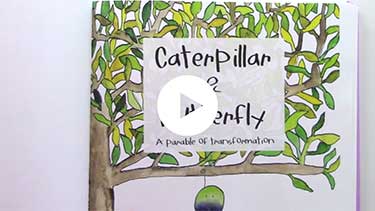
Lesson 5: Create Your Manuscript Interior Document
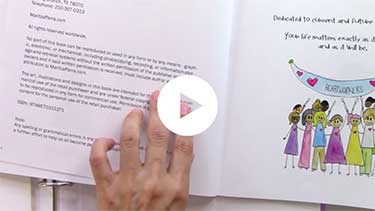
You used to need to invest in expensive software that isn't easy to use.
This is SO easy to do now when you know exactly what to do!
I'll share all my secrets and shortcuts to using a free app to layout and publish your manuscript.
Lesson 6: How to (Legally) Add Fonts to Customize Your Books
There are amazing, gorgeous and fun fonts to add to your book!
There are some legalities you need to know so you only use fonts you can legally use for books you intend to sell.
I'll share how to find and add legal fonts to your manuscript.
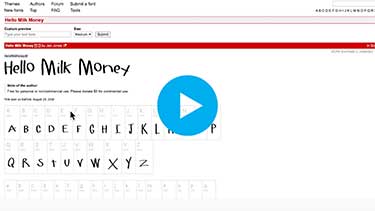
Lesson 7: Add Manuscript Finishing Touches Before Publishing

I share how to add text and images to your manuscript.
This used to be so hard. In the past 6 months it's become incredibly simple.
It's so fun to see your book come together in your manuscript!
Lesson 8: Add Your Text and Images to Your Manuscript
There are so many options for book publishing, your imagination and creativity are the ONLY limits.
In this lesson, you'll follow along to learn how to add your text and your images to your manuscript.
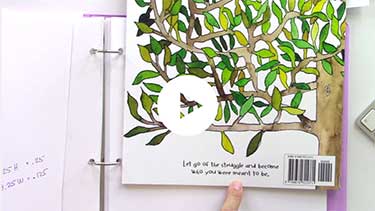
Lesson 9: How to Create Your Wraparound Book Cover

You'll do a little more math to calculate the correct dimensions of your book cover. It's simple, just fill in the blanks in the Worksheet.
Create your book cover document, add text and images. I'll share how to create the gorgeous "full bleed" effect for your cover.
Lesson 10: Calculate the Exact Position of Your Book Spine
To have writing on your book spine like the title and author name, you'll have to do a little bit more calculating to ensure it prints perfectly in your published book.
There's a fill-in-the-blanks worksheet for that too.

Lesson 11: It's Time to Press Publish for Your Books & Journals!

How to upload your manuscript and cover for printing.
What to do if you made some miscalculations in your manuscript or cover and your book doesn't get approved for publication?
What if you want to update your book without having to start from scratch? These are simple to do.
How to Publish Your Coloring Books
Lesson 12: How to Publish Coloring Books Introduction
You'll learn the best place to get your Coloring Books published.
You need better quality paper than most book manufacturers provide. If the paper is too thin, it won't hold up to art supplies well. If the paper is wrong, it won't even allow art supplies at all!

Lesson 13: Turn Your Art, Doodles, Sketches and Even Photos into Coloring Books

Use your art, doodles, stick figures to publish a coloring book.
I'll show you how to turn them into black and white outlines ready to be filled with your reader's color and marks.
Publish your coloring book as an actual book or sell your coloring pages as instant downloads.
Lesson 14: It's Time to Press Publish for Your Coloring Book!
Your imagination and creativity are the only limits to what can be created with coloring books.
I'll show you the exact steps to turn your Coloring Book into a printed book ready to share with the world.
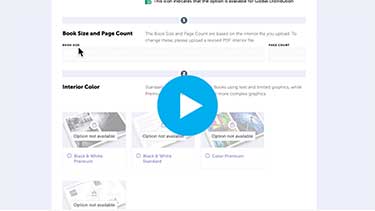
The only limit to publishing books is your imagination.
This is the Easiest Step-by-Step Course for Publishing Your Gorgeous Books, Journals and Coloring Books.
This course will save you MONTHS of research, testing, failing and trying again.

$825 /mo

Regular Price: $2,997
(one time)

Get your ideas out of your head & into your published books that help people.
FAQ
This course is taught via video lessons and PDF worksheets. The videos show you exactly how to optimize your images, create your manuscripts and covers and upload these to get published on 2 different platforms.
The course is housed in a private password-protected member's area. Participants will have access to this content for life. All videos, PDF worksheets and audios are instantly downloadable. Since everything is instantly downloadable, there are no refunds for this course.
No. This is a stand-alone publishing course that gives you everything you need to know to create and publish your books, coloring books and journals.
The value of this course is worth the hundreds of hours you would spend testing, failing and trying again to learn everything in the course.
There are currently 14 videos (without the live Q & A session in May 2022) just under 3 hours of video instruction in the course. There is no fluff in the course. We get down to what you need to do and how to do it.
The time it will take you to complete depends on you. some people will want to have the video lesson open while they do the tasks in a different browser. Some people will be more "tech savvy" and may already use one of the software apps recommended.
The software you can now use for publishing and that Maritza shows how to use in this course - is free. Yes!
There are a few things you may want to upgrade that software app for one month of paid use. For example, if you need to add text to your book spine. It will give you additional features so you get the book spine centered perfectly.
Additionally, if you want to make adding page numbers super easy and non-manual, you will want to upgrade to one month of Adobe Acrobat.
If you upgrade for one month of each to get additional functionality, the investment would be $27.98 for one month of both.
I don't recommend the old school method of obtaining an ISBN through Bowker. The cost going through them is around $125 for an ISBN. It's so much simpler now and it's also free! I've done both and the method I show you in the course is much, much simpler.
My goal is to help you get your book published and into your readers hands as quickly as possible. That's when your work will help them AND will positively impact your life too.
Amazon KDP is the main tools I use for publishing. It's incredibly convenient, efficient and provides quality books.
However, I don't use Amazon KDP for coloring book publishing. I share a second online publishing house, especially for coloring books because the quality of one of the page options at this alternative publishing house is much better for holding art media like markers, color pencils and even watercolor. NOTE: It is NOT mixed media or watercolor paper, but a regular paper that's higher quality than regular book publishing paper.
If you have a question that hasn't been answered, send an email to mari@maritzaparra.com with your question.
© Copyright MaritzaParra.com - All Rights Reserved | Privacy | Terms | Website by Marketing Access Pass