The Blog

How to Make Social Media Work for Your Business (Instead of Suck Up All Your Time)
Recently, I got a subscriber question and I wanted to give you a full answer, and some great resources to help you with your social media efforts.
Thank you for your continued info and support. I’m confused about the whole social media thing. Do you know anybody cost effective I can outsource it to? ~ Julian
CalmandPresentTraining.com
Social Media can be confusing and overwhelming! There are SO many different social media platforms to choose from – and more popping up everyday.
It can, and does, end up being an overwhelming time suck for many online entrepreneurs and their team members.
Social Media is a fantastic way to get your message, optin offers and sales offers out to more people.
But ONLY if you build your social media presence in a smart way. Social media is where many of your ideal prospects are hanging out.
You want to ensure you don’t build your social media platform and then leave people there. You want to be regularly inviting people from your social media into the part of your online business YOU control, your email list.
How to use social media to build your business
Like the image illustrates, be sure to add invitations for your ideal prospects to become your subscribers – that would be through your fantastic free list building gifts.
 But you don’t want to only be “Get on my list, get on my list, get on my list!”
But you don’t want to only be “Get on my list, get on my list, get on my list!”
That would be akin to being the annoying guest at a get-together who is handing out business cards and trying to prospect for leads.
Yuck.
You do want to have a variety of different types of posts in your social media accounts.
For example, we have:
- Inspirational posts – like quotes, blog posts, videos.
- Curated content – Other people’s content that is complimentary and not directly competitive with what we’re doing.
- Ungated, free content – free blog posts, videos, audios. (“ungated” means there is no optin required – like this blog post)
- Quick, immediately consumable tips – content they do NOT have to leave the social platform to benefit from.
- Other people’s Promos – Promotions from our high level customers that would be helpful to our followers, fans and social media friends.
- Your Offers – sell your stuff! Put messages with links to your sales pages and buying opportunities.
- Our stand-alone optin pages – I hope this one goes without saying YET I connect with a lot of business people who do not have excellent stand-alone optin pages that give your potential subscribers GREAT content.
Here’s an example of a stand-alone optin page:
You MUST use these if you really want to supercharge your email list building.
There are NO distractions whatsoever except for the invitation to get your email list building freebie.
Just starting out?
I recommend choosing ONE or TWO social media platforms if you’re just starting. Try to think about where your ideal prospect is hanging out AND which ones you would enjoy using.
Are your ideal prospects on Facebook, Twitter, Instagram, Youtube or LinkedIn?
Do not try to start all of these at once, unless you like to diffuse your focus and energy. It can get overwhelming and ineffective quickly, especially if you do not have a team.
Certainly, you can reserve your business name on as many social platforms as possible so that “real estate” belongs to you and no one can use it. But just build a couple out at a time.
Build the one or two social platforms you’ve chosen and add a good mix of messages from the above examples.
Below are some resources to help you get more visibility on social media so it works FOR you, instead of becoming a great distraction and time suck. I’ll also show you step-by-step how we use two of my favorite tools.
Outsourcing your social media management
Outsourcing this is a great idea (after you get organized with the tips below) Some of the places we’ve found great help are:
Pepper Virtual Assistants – They do a great job of handling any of the work you want to outsource. Before we got Edgar, they managed my social media and did a great job.
Fiverr – Search for the social media gigs and find someone with great reviews and a track record. Usually, these gigs are a “taste” of what people do and you can then turn those into a long-term engagement. In the past, we’ve found people who do social media, video editing and transcription that became regular contractors.
When you find someone who works well for you, give them what they need to be able to send out messages in your voice. (more on this below)
Tools for social media
To really get the most out of social media for your business, you want to get organized and make sure messages are going out all the time.
Here are some tips to help you with that.
Create your In-House Swipe Files.
Please, please, please DO THIS. This will help you stop re-creating the wheel every time you remember you need to post something on social media.
Think carefully about what your prospect wants and needs from you and how your list building freebies and offers fulfill those wants and needs.
Create messages for a wide variety of social media posts – from quick tips to your list building offers.
What would make your ideal prospect want to consume and click on your social media messages? This is where having very CLEAR knowledge of your ideal customer avatar is important.
Keep a list of all your social media messages, as they can be repurposed for all kinds of things – email subject lines, product names, etc. We call this list our In-House Swipe File.
Use a Headline Optimizer.
These are usually called “Headline” optimizers but they are very useful for crafting the most highly converting headlines, social media messages, email subject lines and even product offer names.
A couple we’ve used:
Here’s a screenshot of how it analyzes your messages.
Enter your social media messages and follow the instructions for the tool to get the highest score possible.
You will want to see over time which ones work the best for your market.
Emotional Headline Analyzer – we’ve also used this tool to determine the Emotional Marketing Value of headlines, email subject lines and social media messages.
Pre-Schedule and Pre-Post your social media messages in advance.
Social Media Management Tool 1) Edgar – Social Media if you have a budget
I love, love, love, love Edgar. It’s the tool I most highly recommend for social media management.
It’s a huge time-saver and allows your social media messages to be recycled and reused… like FOREVER. (As long as you have an account.) They don’t have affiliates so I’m recommending them only because this tool will CHANGE your social media life!
Their monthly cost is going up on Monday, September 26th 2016 so if you can get an account, do it! (Again, this is not an affiliate link – it’s a tool we LOVE.) If that’s outside your budget right now, you’ll love the Social Media Management Tool 2 below.
Use your In-House Swipe File and load all of those messages into your Edgar account according to the categories you decide to use.
After we got this tool, we never needed to have a VA load social media messages again as they are kept in a categorized library and are automatically used over and over.
Social Media Management Tool 2) Hootsuite – Social Media if you have more time than money
HootSuite is one tool I started with years ago when it came out for automating social media messages. There is a great free version which is the only one I ever used.
You will take your In-House Swipe File and load a bunch of social media messages to go out over time on your chosen social media channels.
You can do this yourself or hire a VA to do it for you. It allows you to pre-post your messages and load up MONTHS in advance.A month goes by pretty quickly, I recommend pre-loading at LEAST 2 months at a time.
When you know you’ll have a launch, you can pre-post all your launch messages within up to 5 minutes of accuracy. Cool right?
Imagine being on vacation and having your social media accounts sending out timely messages.
Doing this will help ENSURE you get your social media messages out there in a consistent way that will build your business (and your email list!)
Don’t just automate it, show up “in real life” too
For social media to be most effective, you want to show up for real sometimes! I like to go onto my Twitter and Facebook usually once a week, depending what I have going on. I do however, use a TIMER when I go onto social media. If not, you could be sucked down the fun social media vortex for hours!
Please don’t start a social media channel and then leave it abandoned. Social media can be a huge source of traffic, IF you use it right.
I’d love to know if you have any other tools or tricks you’ve used AND let me know how it goes when you’ve used these tools in this way! It will absolutely boost your business.
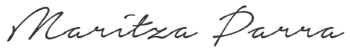
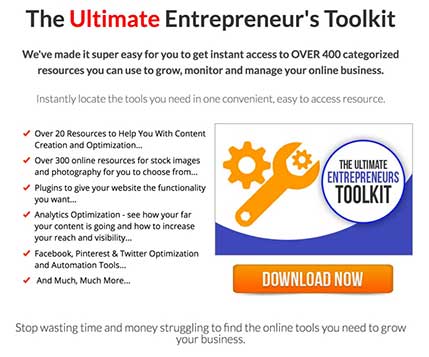
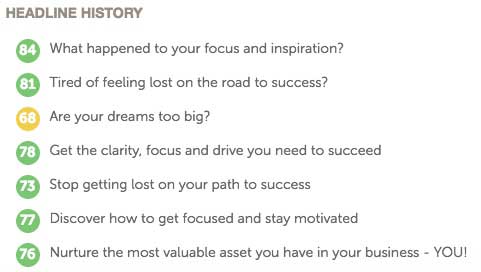
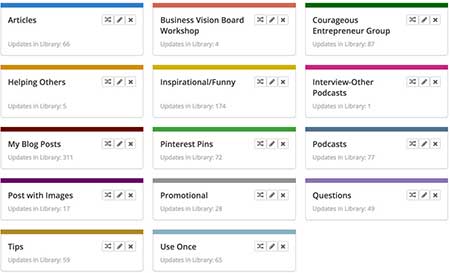
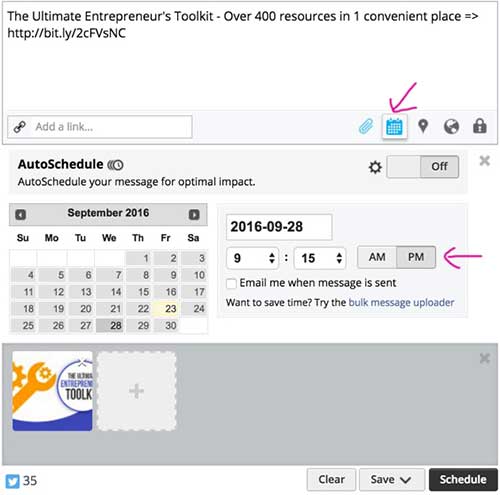
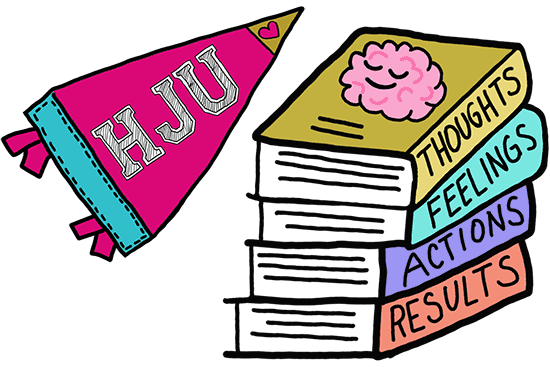
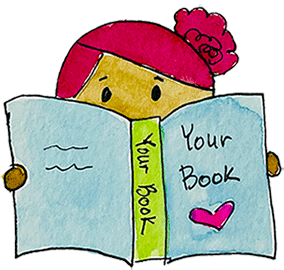

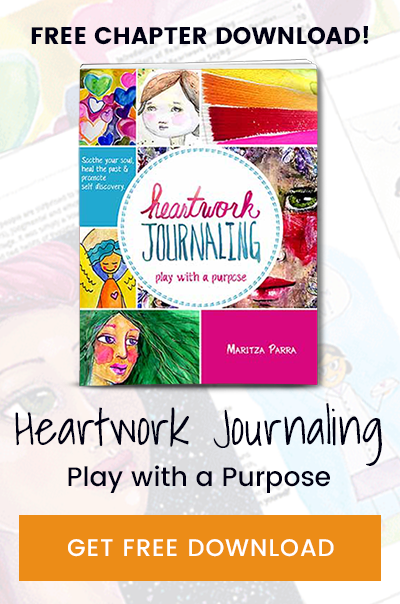

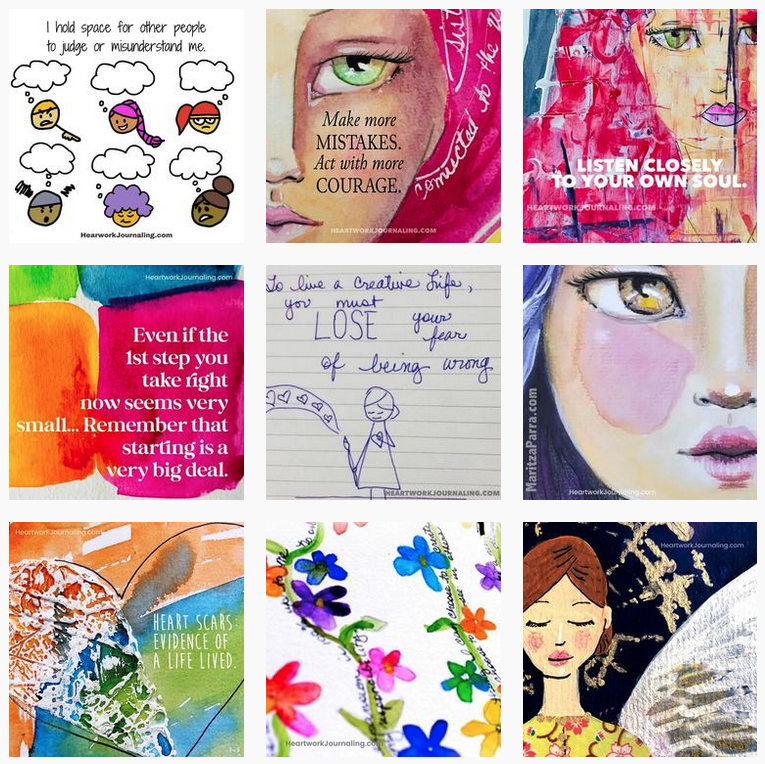
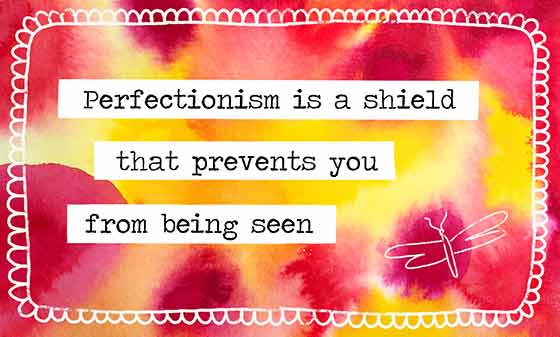


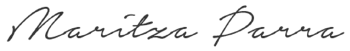
Maritza: I love your post about social media. I find myself hypnotized, going and going and a couple of hours into it I see how far behind I’m falling in my projects for the day. That creates for me an “I love to be there, I hate to be there” kind of situation.
You just gave a much needed push to start delegating. I see your point, I need to invest my time and effort where MY input is absolutely necessary and learn to delegate to better take advantage of this tools. Thank you.
Tina, it sure can be hypnotizing, great word for it! Let me know how it goes with your delegation!